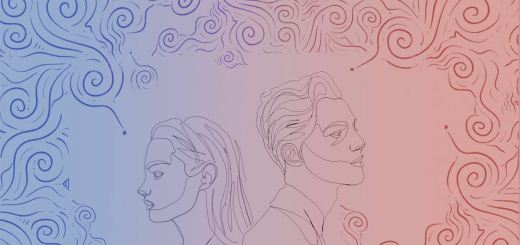Something I Wish I Knew Before Part 1: Must-Have Apps for College
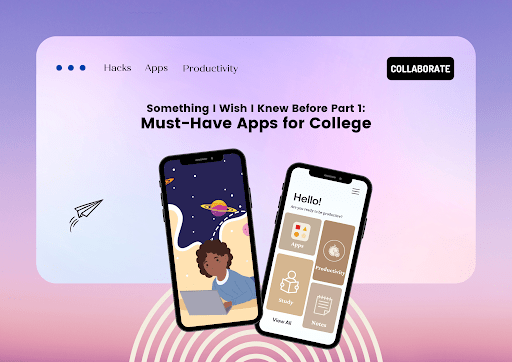
As we continue with the online setup, some may admit that it’s not getting any easier for us. There are times where we feel unmotivated to do anything or we just feel like resting and that’s totally fine. There are students who want to study with friends rather than being alone, there are some who use different apps to be organized, there are some who use planners to keep track of important dates and many more. If you’re one of the people looking for apps that will help you be productive or make your school life easier, we have some apps listed for you to check out and help you be productive.
Google Workspace
First on the list is Google Workspace or formerly known as G Suite. There is no doubt that Google Workspace is our life in school. This app has made our school life easier as everything that we need is located in one place. It does not only allow us to communicate with our peers and professors but it also gives us access to everything we need for school. We have the Meet to attend our classes, the Docs to collaborate with our classmates, the Drive to upload any file or presentation that we need for our subjects and a lot of features that we can explore.

Google Calendar
If you’re a student who tends to forget meetings then Google Calendar is the right app for you. With the help of this app, you can navigate through all of your meetings as it keeps track of all of your agenda for the day. It also helps you plan ahead of your day and manage your time efficiently. Did you know that you can get your tasks and daily agenda emailed to you every morning? In order to avoid missing any meetings or deadlines, here’s all you need to do:
- Open your Google Calendar
- Go to settings
- From the left menu, select the calendar for which you wish to receive your daily agenda
- On the right, scroll down to the General Notifications section.
- Change the daily agenda value from none to email.
Just take note that the email will only include the events that you confirmed your attendance. With that being said, in just 5 steps you will be able to attend every meeting you have for the day.
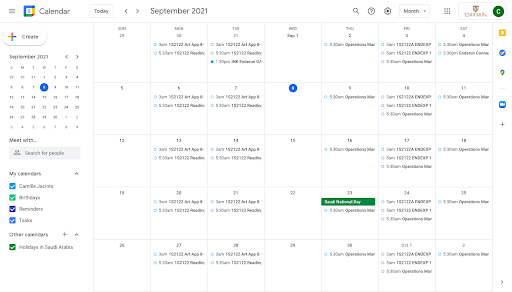
Canva
Goodbye to PowerPoint and say hello to Canva! When creating presentations, social media graphics, posters, and other visual content, Canva has proven to be quite useful. It’s very easy to use and it offers a lot of designs ranging from presentations to resumes. There are also a lot of templates, graphics, and fonts that we can use. The best part about Canva? It is free! But there is also a paid subscription to Canva Pro to have access to more features. If you have a hard time looking for elements that would go well with your presentations, we got you! Simply search using the following keywords:
- Morningstories (pro)
- Pinoy Food (free)
- Simplifiedillo (free)
- Tarot (pro and free)
- Astrology (pro and free)
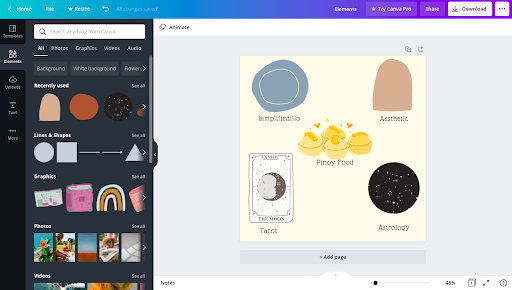
Notion
Notion is another productivity app that offers clarity and organization of your workspace. It also provides a single space to organize all the information that you might need whether you’re working alone or with peers. Compared to the Google Calendar, Notion allows you to design your own workspace according to your preference. You can also browse for free templates and designs that you want to see in your space. With Notion, you can change your icons and covers to make your pages feel more exciting and not just with images but you can also use GIFS! You can put a picture of your dog, your favorite anime character, or your favorite kpop band. In that way, you feel excited and productive when working.
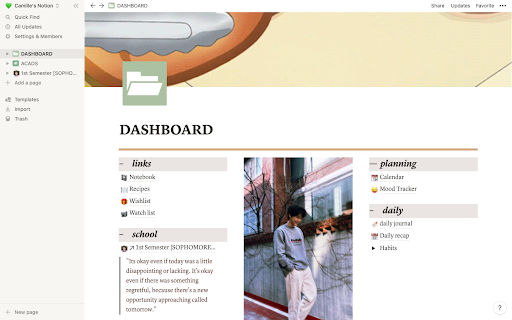
Idenati
Are you tired of seeing multiple tabs opened in your laptop? Idenati is an app for you. Idenati is a chrome extension that helps you organize everything you do online in just a single place. It allows you to organize your favorite websites in one place and can be categorized whether for school, work, or entertainment. You can also navigate across the web with just fewer clicks because everything is presented in a tile. Lastly, things to love about Idenati is that it is simple and convenient to use and it also has a password management system for the confidential information that you have.
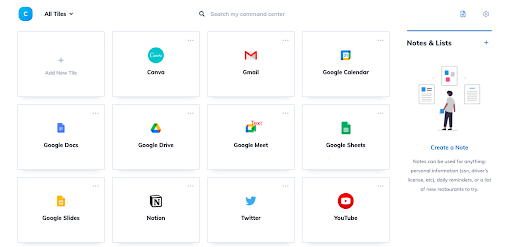
Lifeat.io
If you’re the type of student who wants company while studying, lifeat.io is right for you. It is a virtual study and work space from around the world. Like the name suggests it is a “Life at virtual spaces”, it offers multiple virtual places such as beaches, cafes, nature, and countries. There is also a fantasy feature where you can feel like you are studying at Hogwarts, at Camp Half Blood, in Asgard and more. The best feature is that there is also a “Lifeat io Celebrity” where videos of your favorite artists would appear as if they are studying with you. This will definitely make you feel productive.

Studying in an online setting is definitely hard. We believe that it is more draining than face-to-face classes. It may be tiring but we can’t admit the fact that it is fun and engaging. It is also important to rest and listen to your body so that you can accomplish your tasks efficiently. With these apps, we hope we encourage you to stay motivated, productive, and we were able to make your school life easier. We’ll go through this together and remember that you are not alone.